We’ve improved the Attention Required tab of the Listing Manager to speed up the review of failed listings, similar to Pending Listing Review!
This new tool allows a teammate to quickly review Attention Required Listings and make any edits needed to list the item. Here’s how:
- Navigate to the Attention Required tab of the Listings Manager
- Select individual checkboxes next to items, or click the top checkbox to select all items on the page
- Click the blue “Review” button at the bottom of the page
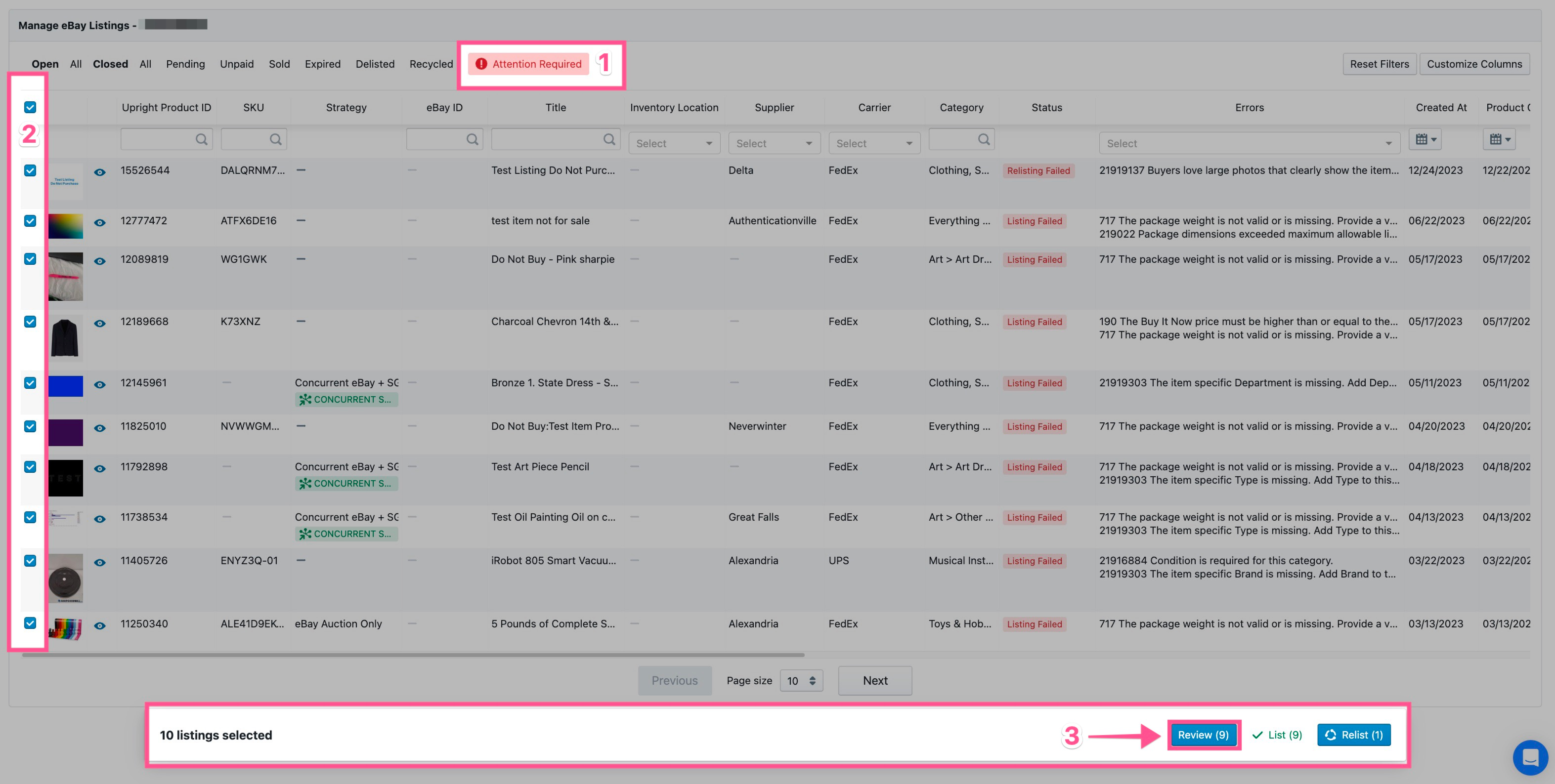
- Review the error message at the top of the page and make any needed edits
- Click the blue “Save and List” button at the top of the page
- Click “Next” at the top of the page to move to the next listing
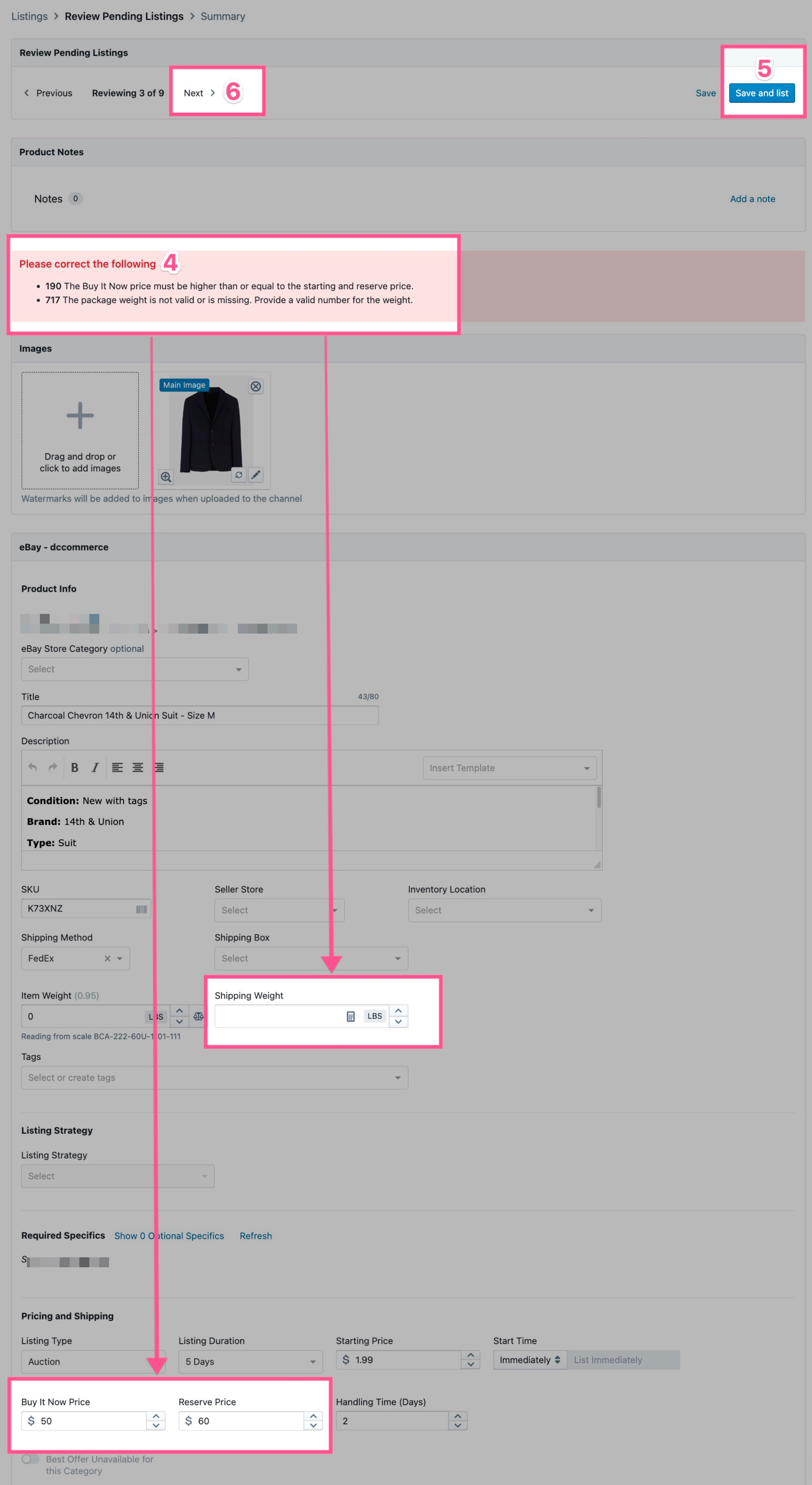
Once all edits have been saved, you’ll see a summary page of the current listing statuses for the listings:
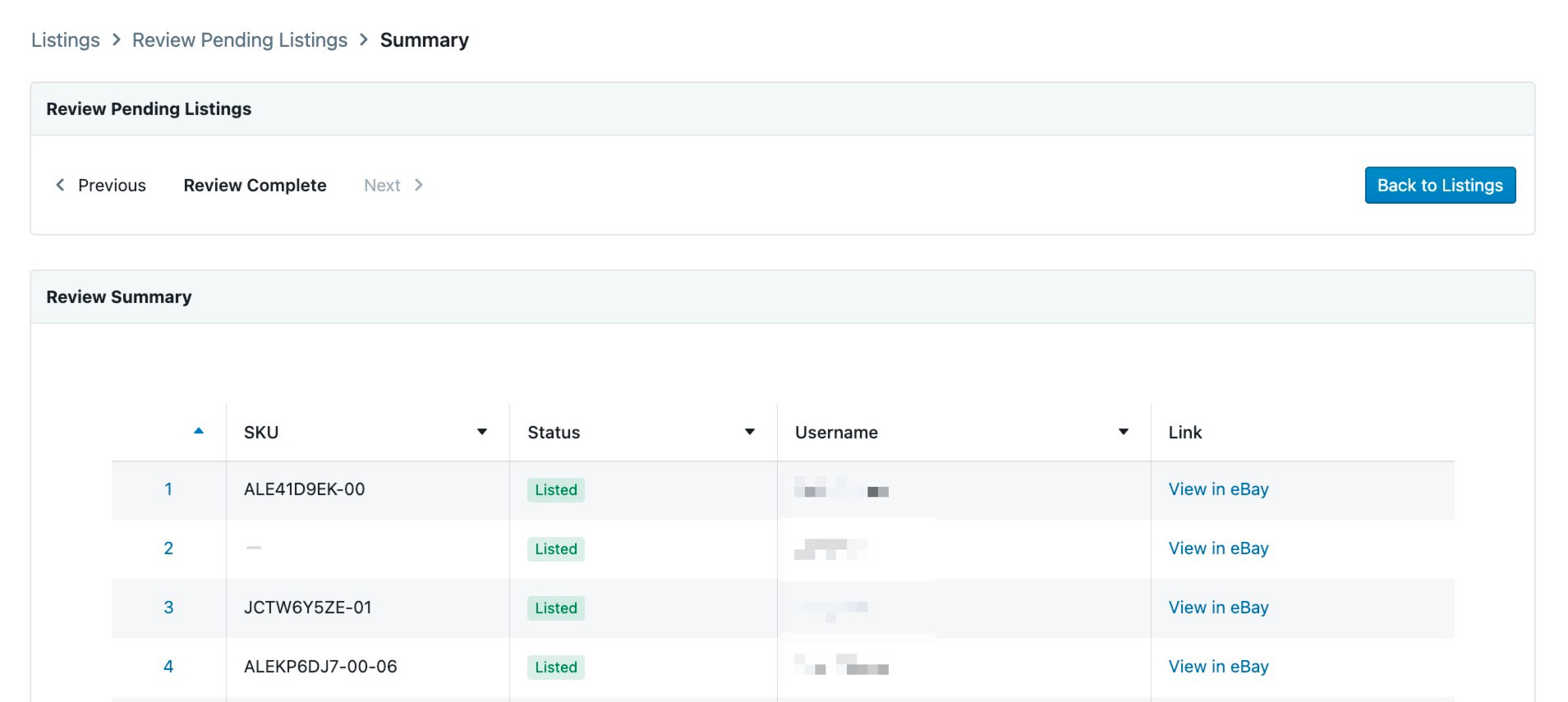
Click the links below to learn more about troubleshooting Attention Required Listings: