We’ve removed the DIM Weight calculator from the Edit Listing and New Product pages to streamline shipping rate calculations across marketplaces. Marketplaces like Shopgoodwill previously required this information, but they have now migrated to using the item weight and shipping box dimensions to provide accurate calculated shipping prices to buyers.
With this update, the product dimensions, shipping box and box padding, and item weights entered by users will be passed to the marketplaces for calculating shipping charges based on what information is entered in Lister of the options below:
Option 1:
If a Shipping Box and Shipping Weight are selected, they will determine the calculated shipping cost.
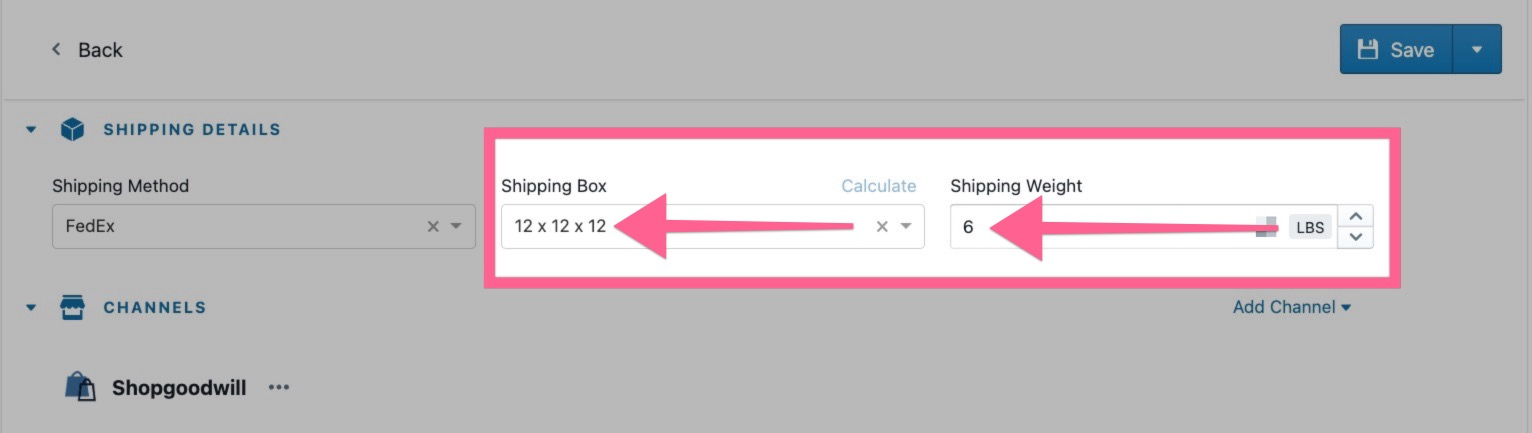
Option 2:
If the Shipping Box is not set, the Shipping Weight, Product Length, Width, and Height, plus any selected Box Padding, will be used to determine the shipping dimensions for calculated shipping.
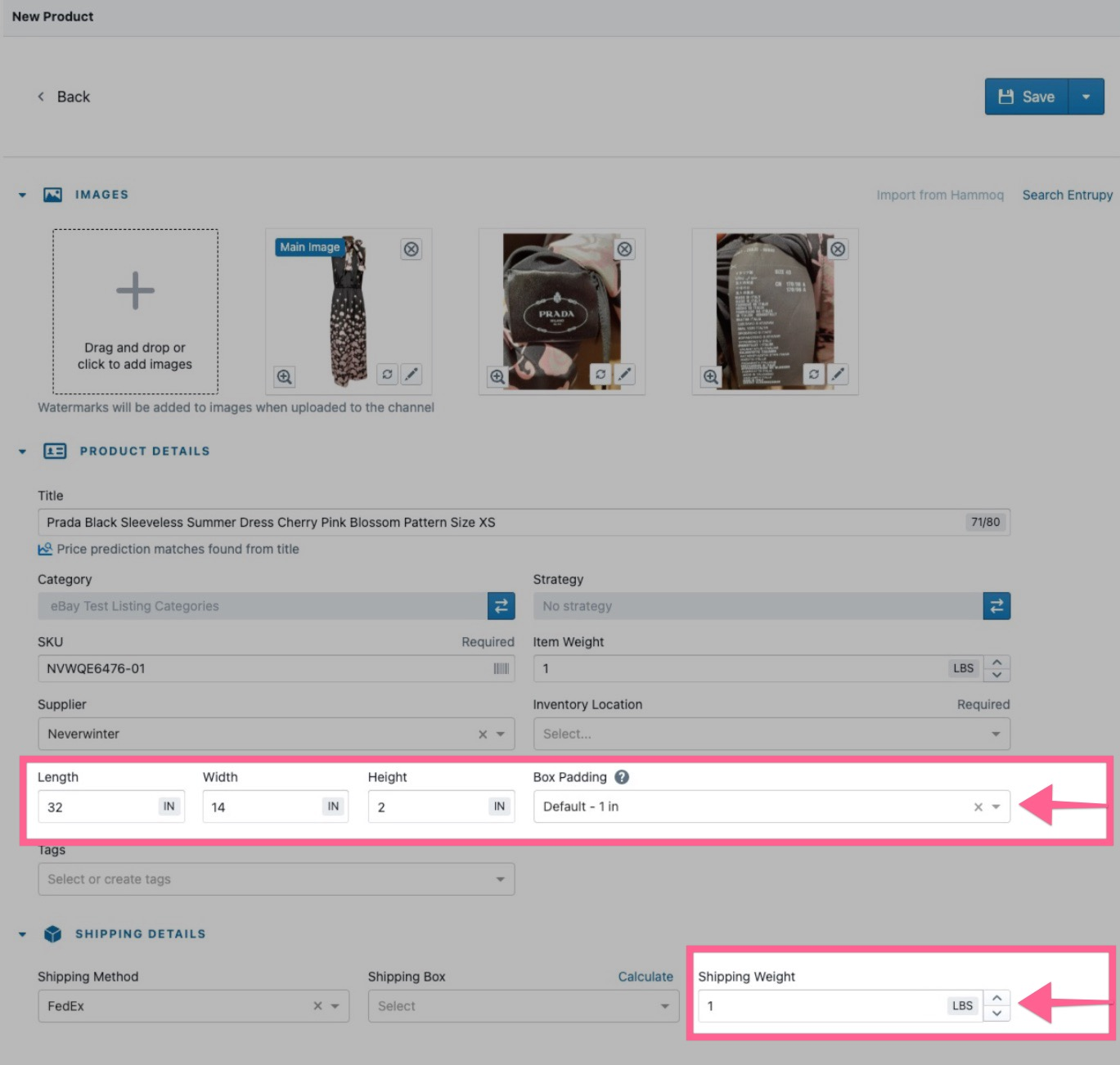
Notes:
- If neither of the above methods is used, the Lister will lack sufficient information to determine the shipping dimensions, which may result in under or overcharging shipping on the marketplace, or the listing will fail and go to the Attention Required tab of the Listing Manager.
- For best results, always include the Shipping Weight when creating a listing with calculated shipping.
- If needed, users can still manually increase the shipping weight to account for the weight of packaging material (for example, void fill and box weight).