We’ve added a new tool in Lister to import pictures and product notes for products photographed on the Hammoq Conveyor system!
Hammoq is a third-party remote listing company that provides eCommerce teams with additional resources to increase the volume of daily listings generated. Hammoq’s Conveyor system automates the photography process of clothing items, with up to 400+ clothing items photographed daily. Connecting Hammoq to Lister takes less than 5 minutes with two easy steps!
How to Connect Hammoq to Lister
Step 1: Copy API Key from Hammoq
- Log in to your Hammoq Conveyor account and click “Settings” in the left navigation menu
- Click the “Copy to Clipboard” button under the API Key area
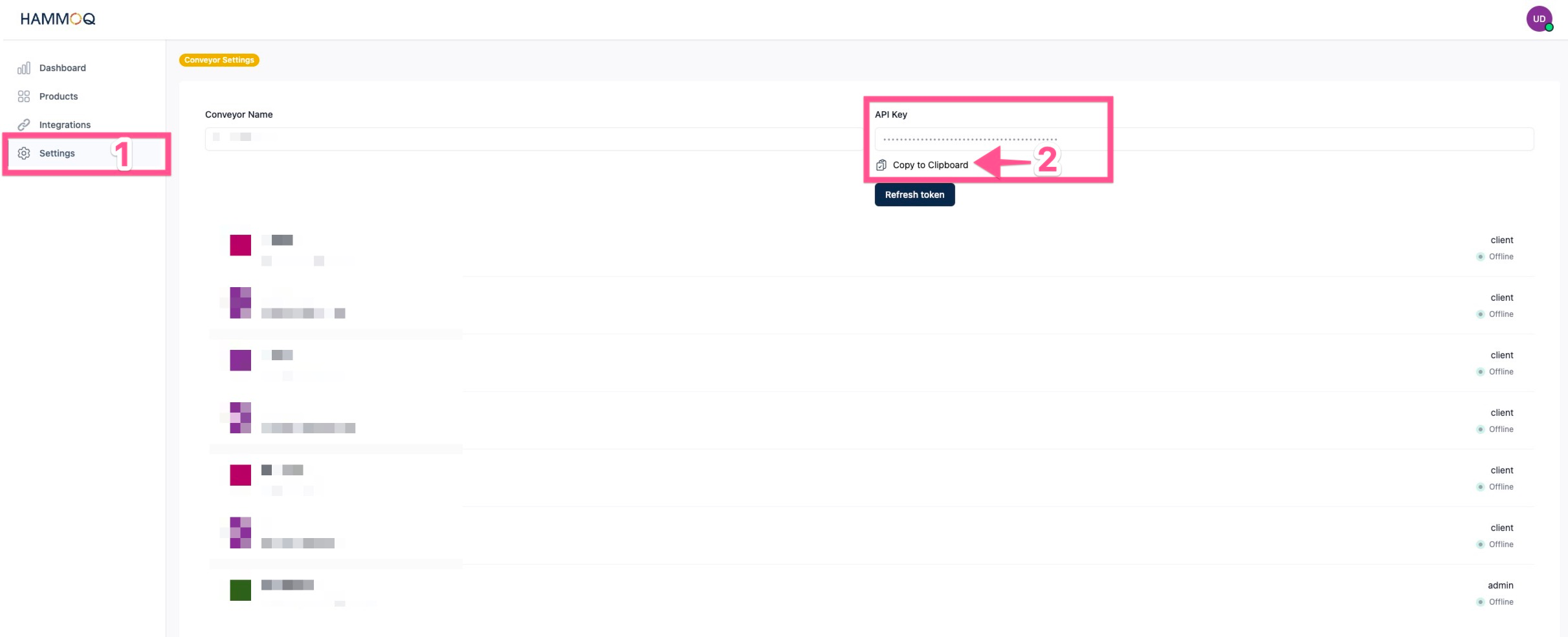
Step 2: Paste API Key to Lister Admin Settings
- Log into Lister and click the gear icon in the top right navigation menu to go to your Admin Settings page
- Click “Products” under the Products and Listing header
- Click the Hammoq logo on the right side of the settings page under “Listing Integrations”
- Paste the API Key from your clipboard into the Integration Setup popup box
- Click the blue “Connect” button
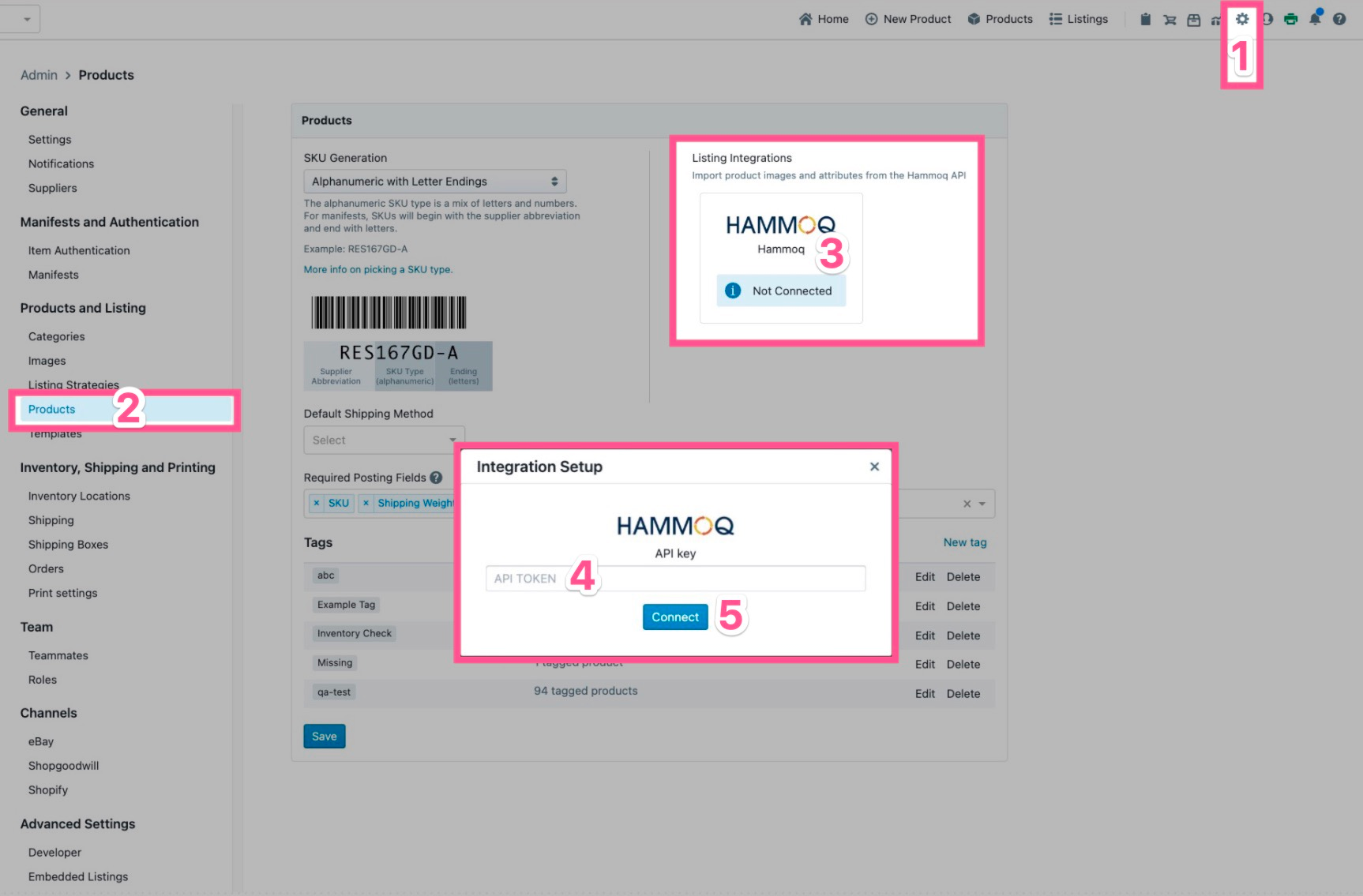
How to Import Pictures and Product Notes from Hammoq to Lister
Add Hammoq pictures while listing with the click of a button!
- Start your listing process as usual, then click the “Import from Hammoq” link above the images section
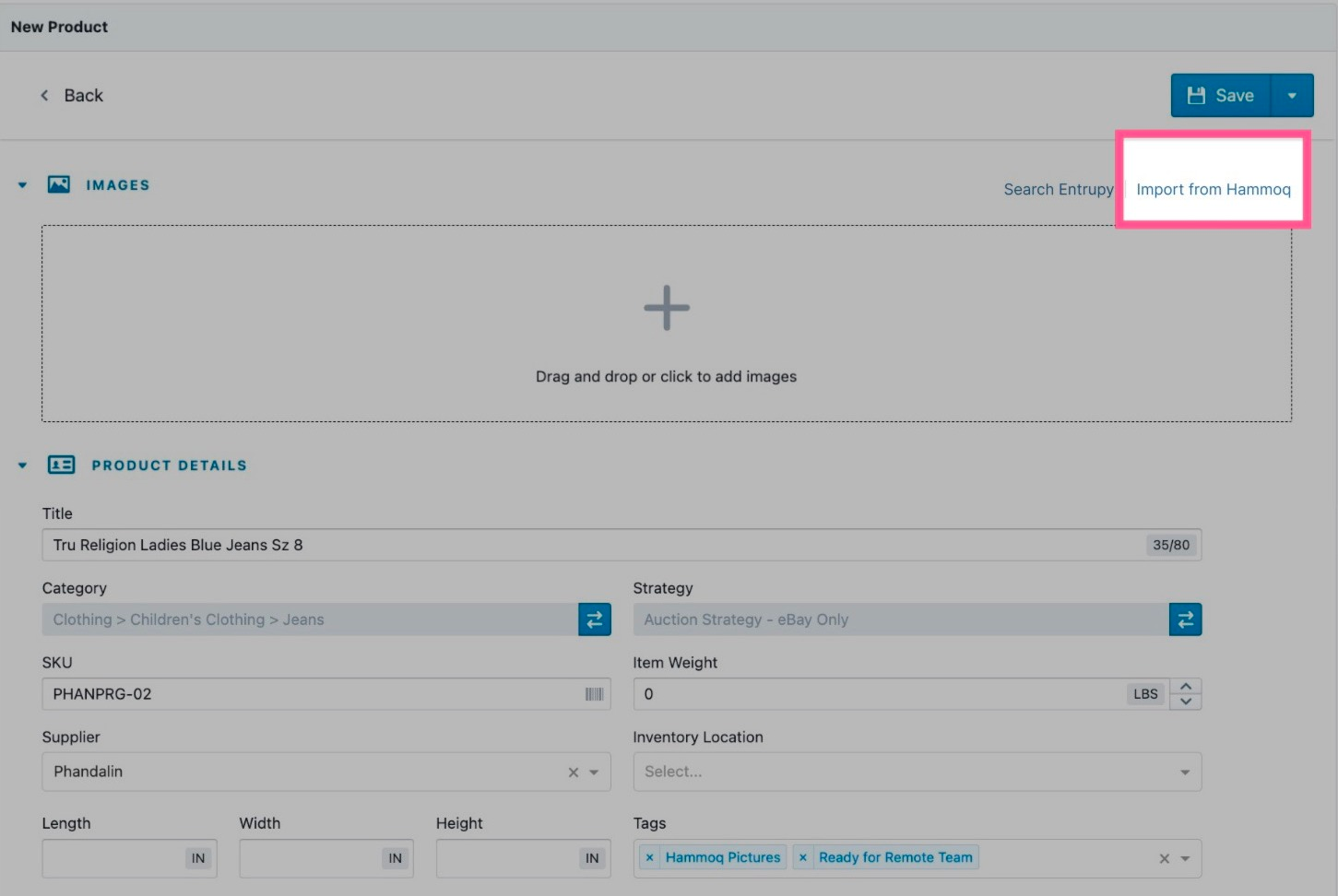
- Once the pictures are imported, rearrange, edit, or remove pictures as needed
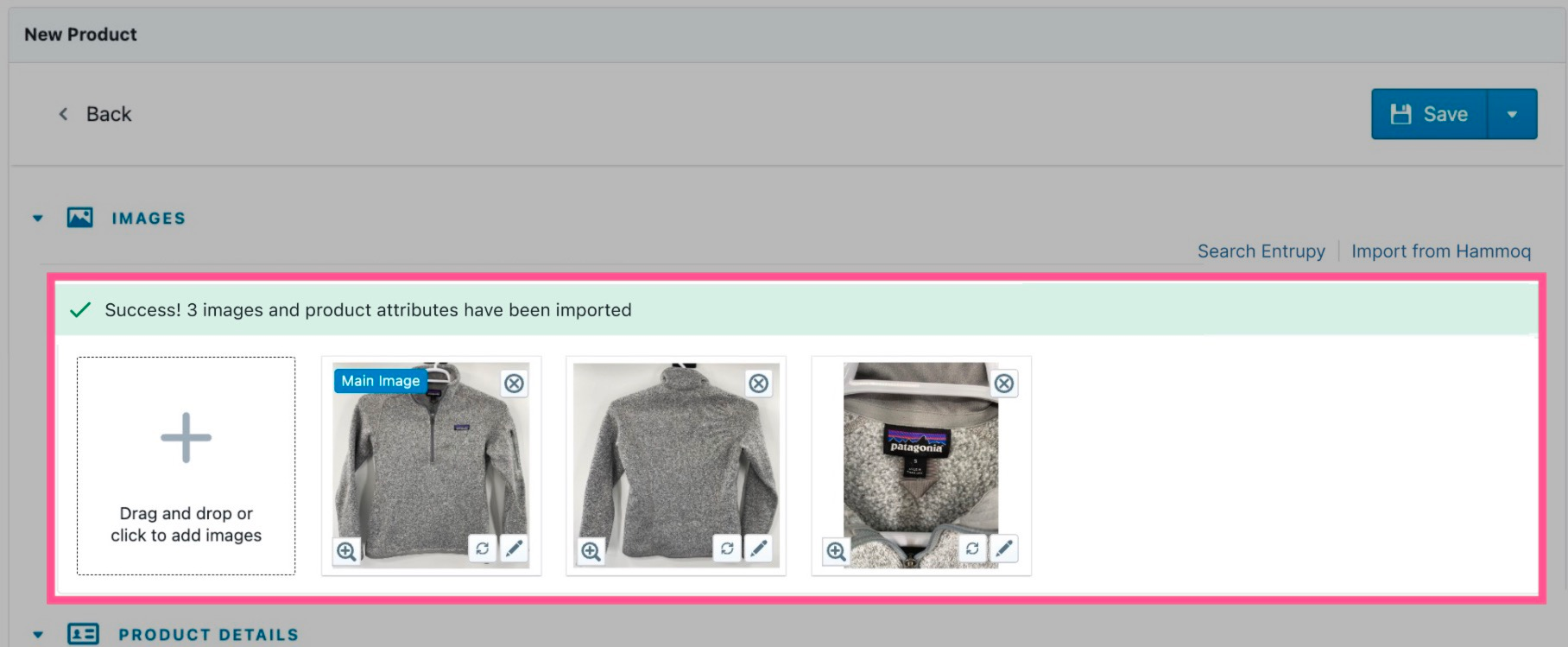
- Scroll down to the Product Notes section to review any imported details from Hammoq
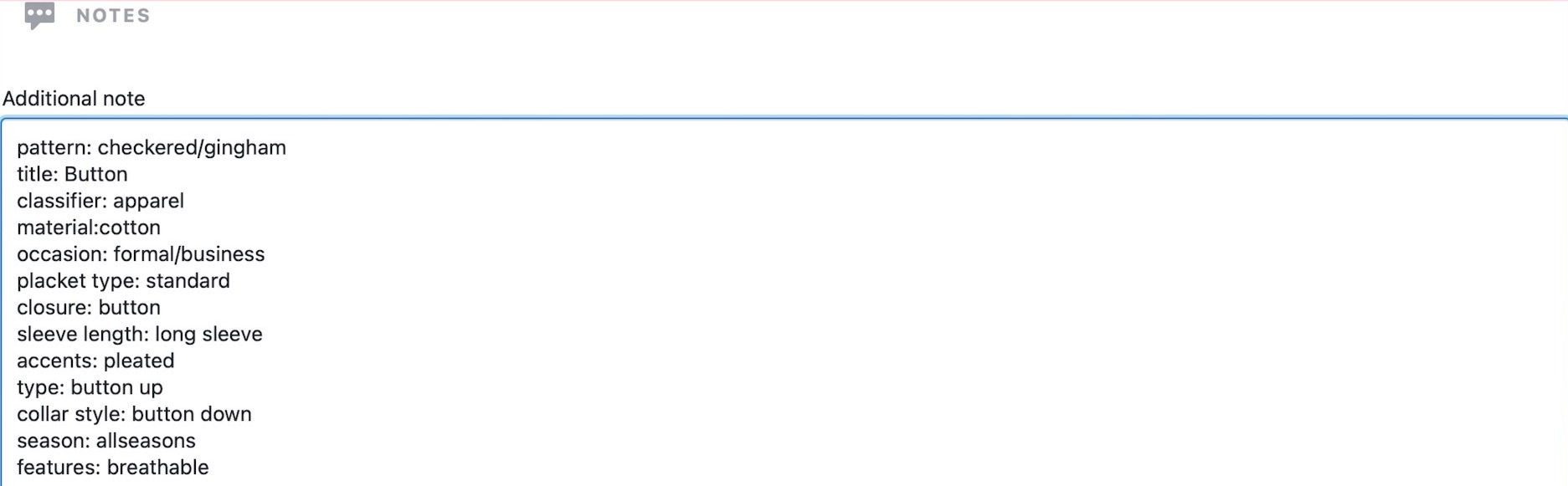
Additional Resources
Check the links below to read our new and updated help center articles on using Hammoq with Lister.
- How to Connect Hammoq to Lister
- How to Import Hammoq Conveyor Pictures and Product Notes in Lister
- How to Use Remote Listings
