We've released a new version of Link to the app store! This new version includes several bug fixes and the following new and improved features:
New Purge Filters and Sorting
- You can now manually sort your purge list by location in alphabetical or reverse alphabetical order
- Additionally, you can now select specific locations to purge
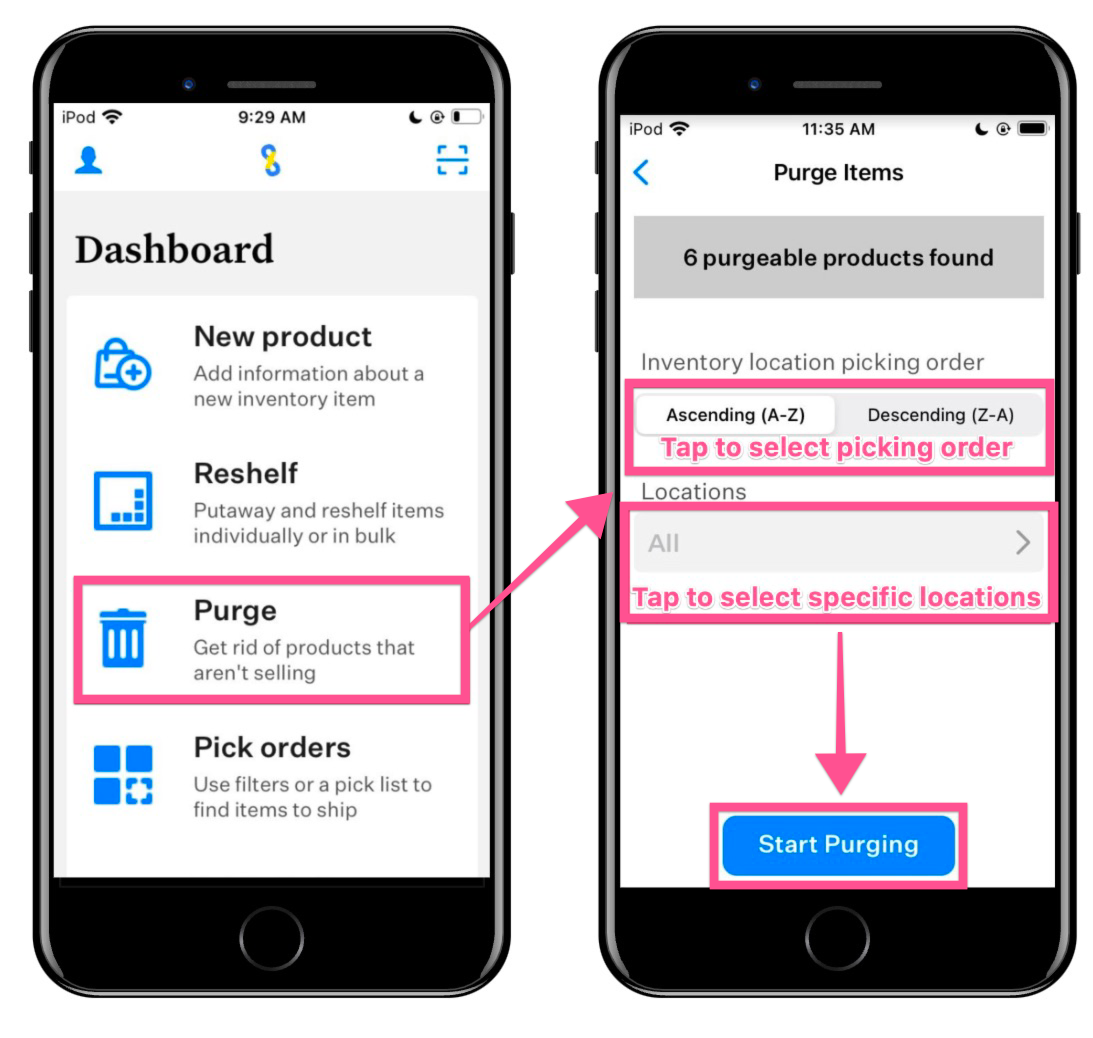
Manually Mark Item as Purged
- If a barcode is damaged or unreadable while purging, you can now manually mark the item as purged
- Tap the "Actions"button under the product and select "Mark purged"
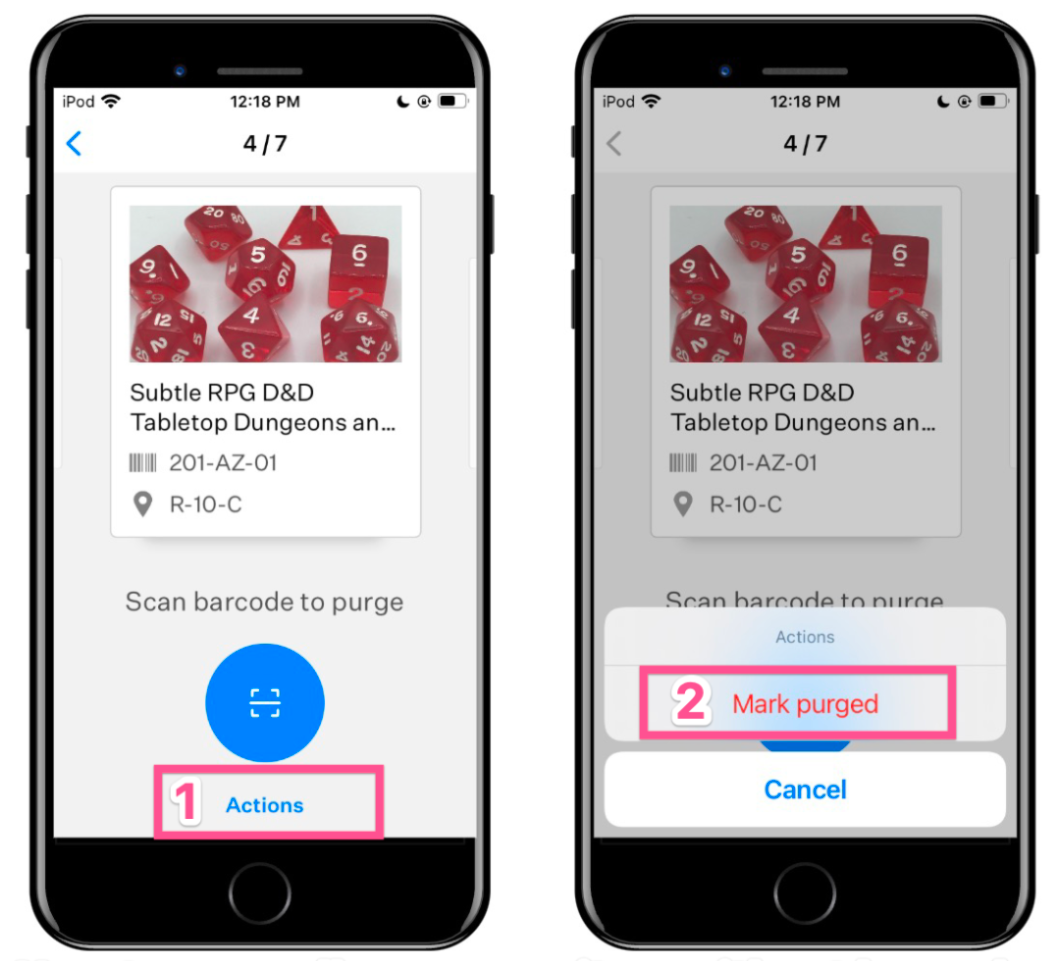
Count of Photos Taken
- We've added a banner that displays how many products you've photographed that day
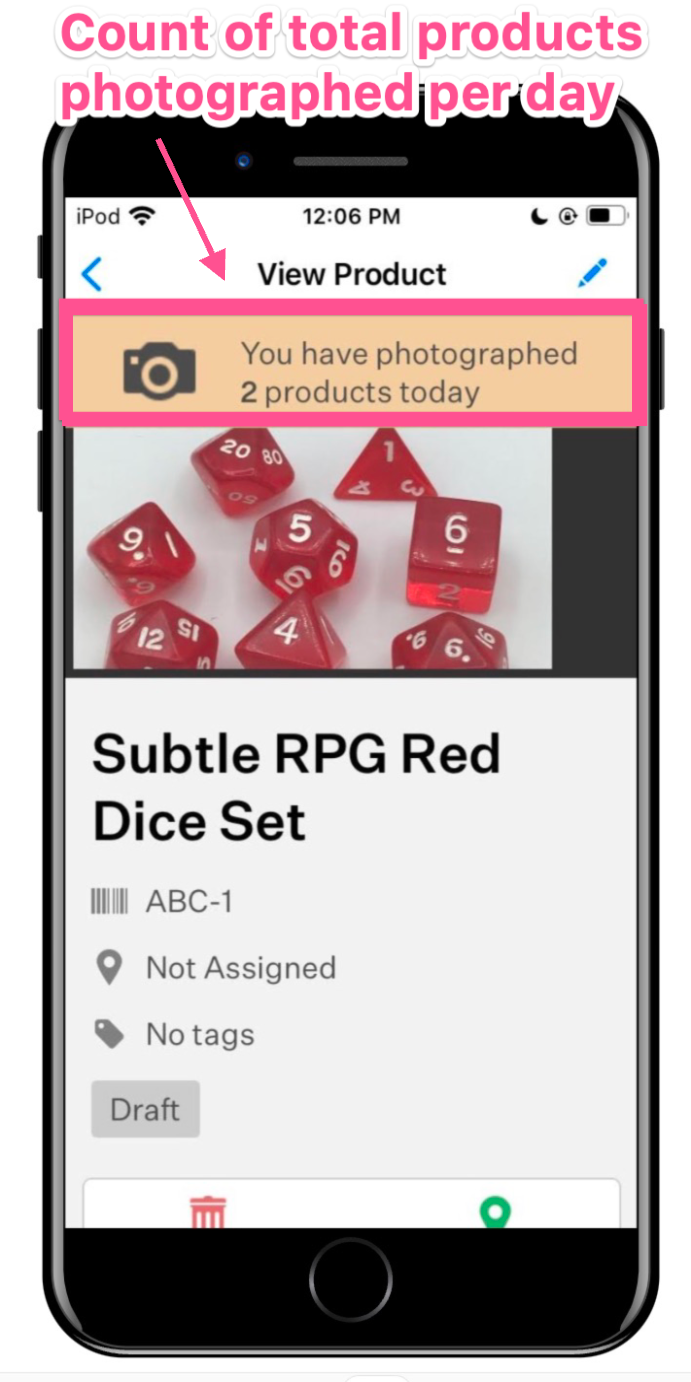
Photo Compression Setting
- For users with slow internet speed, you can now activate photo compression to help with upload times
- To access this setting, scroll down on the homepage and tap "Settings"then"Photo Compression"and select "Compression Applied
- Note:We only recommended enabling this setting if you have very slow internet speeds and are struggling to upload pictures at the default resolution
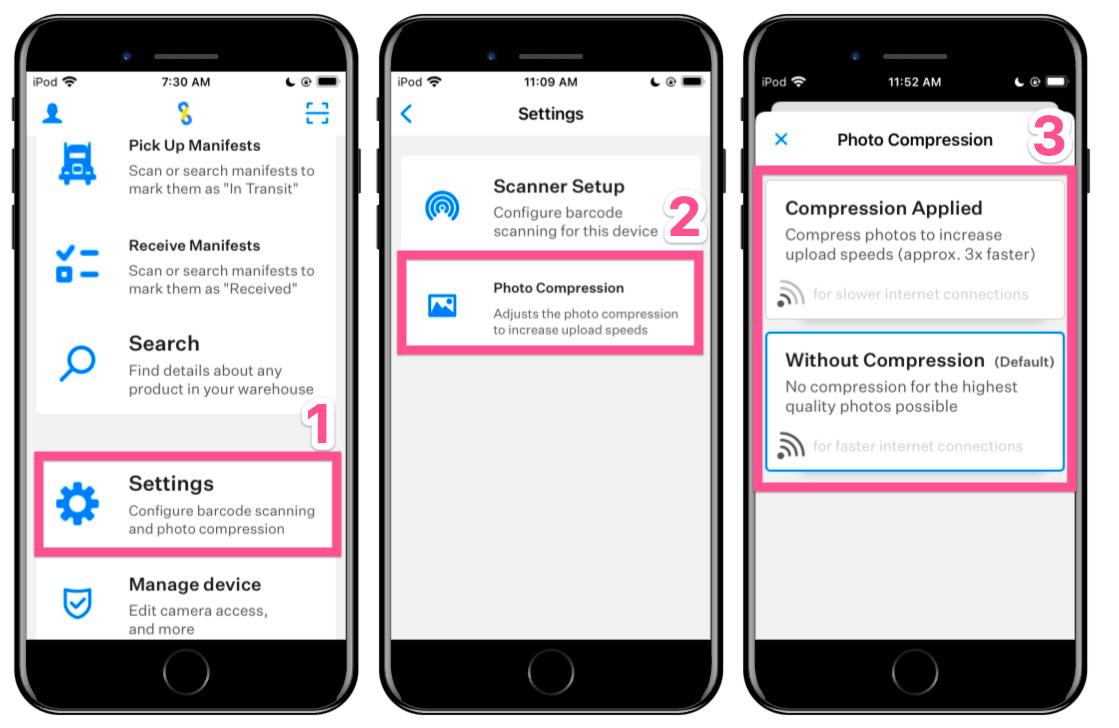
Take Pictures with Volume Buttons
- You can now use the volume rocker on the side of the iOS device to take pictures
- This feature, combined with a 3rd party remote shutter, can help speed up your photography process if your device is mounted to a tripod
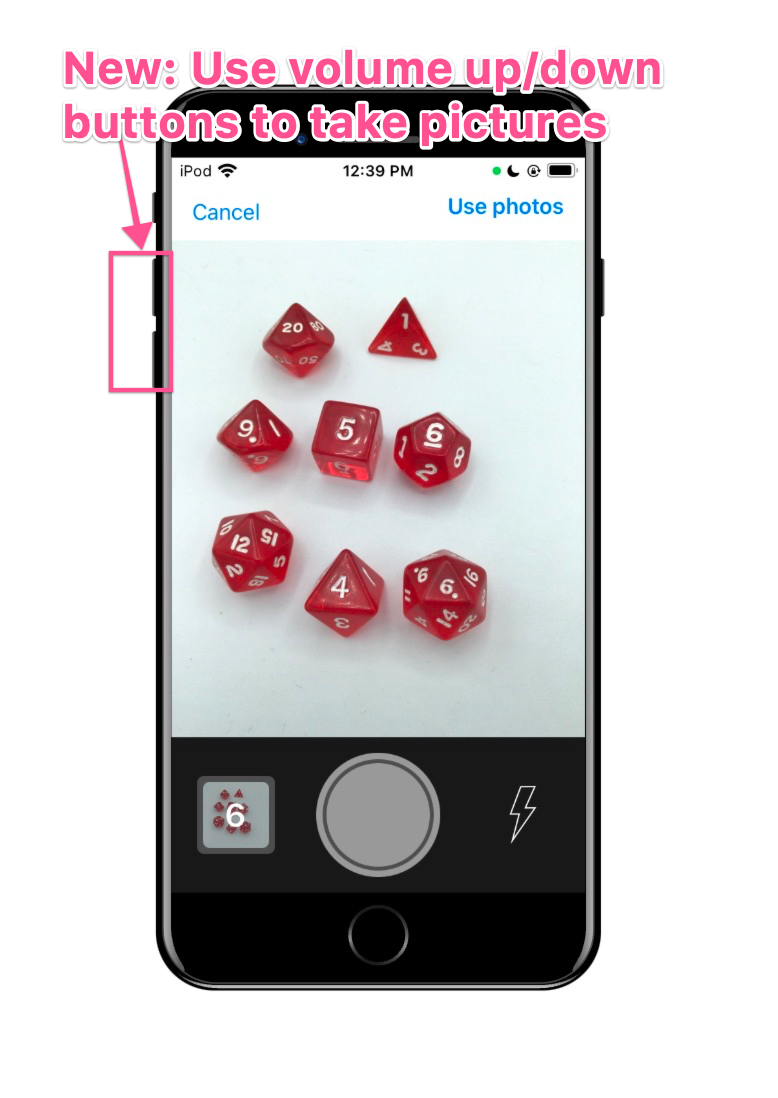
If automatic updates are turned on, your app should update within the next 1-2 days. Otherwise, you'll need to update from the app store manually.
Please note that it may take up to 24 hours for the new version of Link to appear in the app store if you are manually updating.