It's now easier to link your Entrupy authentication certificates to your products by connecting Lister to your Entrupy account!
1) Get your API token from Entrupy
To get your API Token from Entrupy, please email support@entrupy.com and request an API token for your account.
2) Add your API token to lister
Log in as an admin and click the gear on the top right.
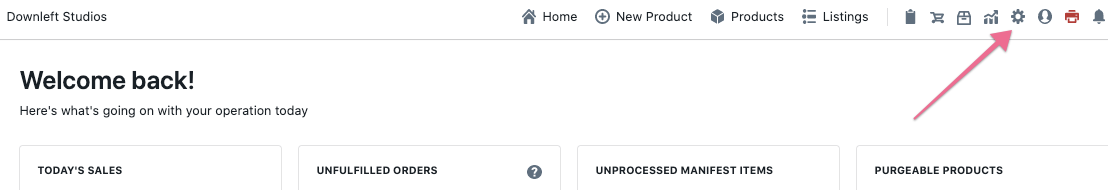
Click on Item Authentications on the left side menu
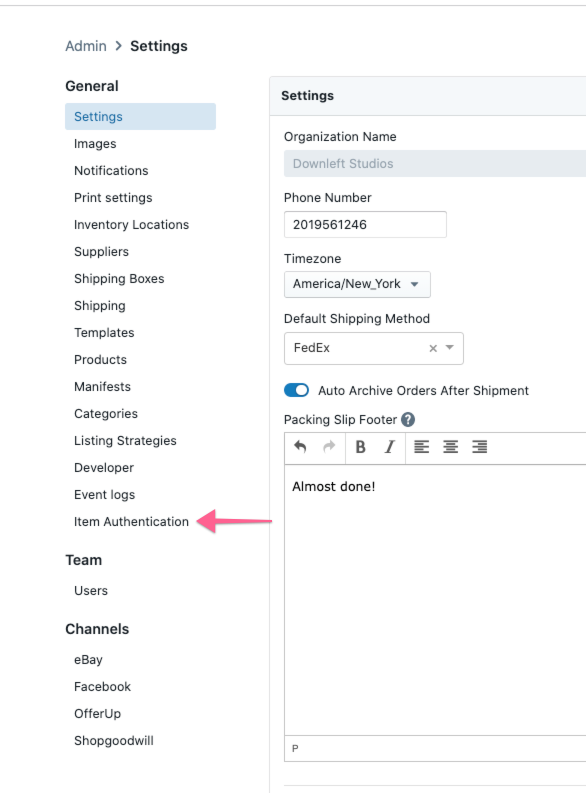
Click on the Entrupy box, input your API token that was provided by Entrupy, and click the Connect button
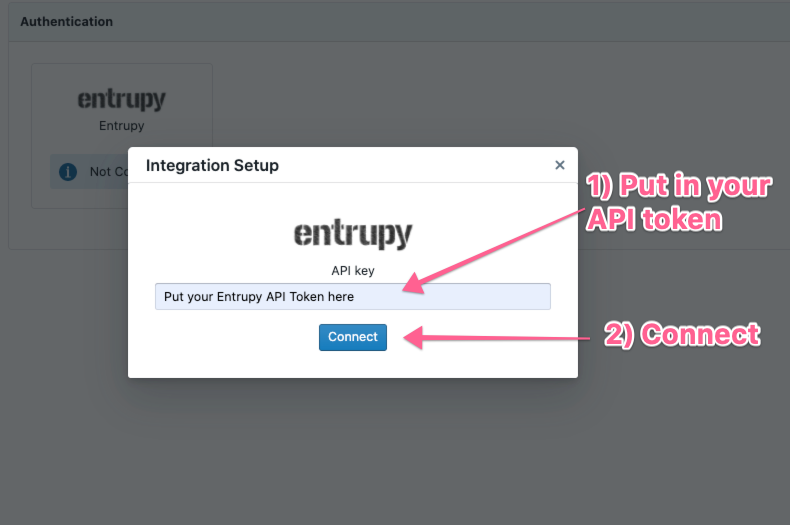
If connected successfully, the popup window will close and show as Connected
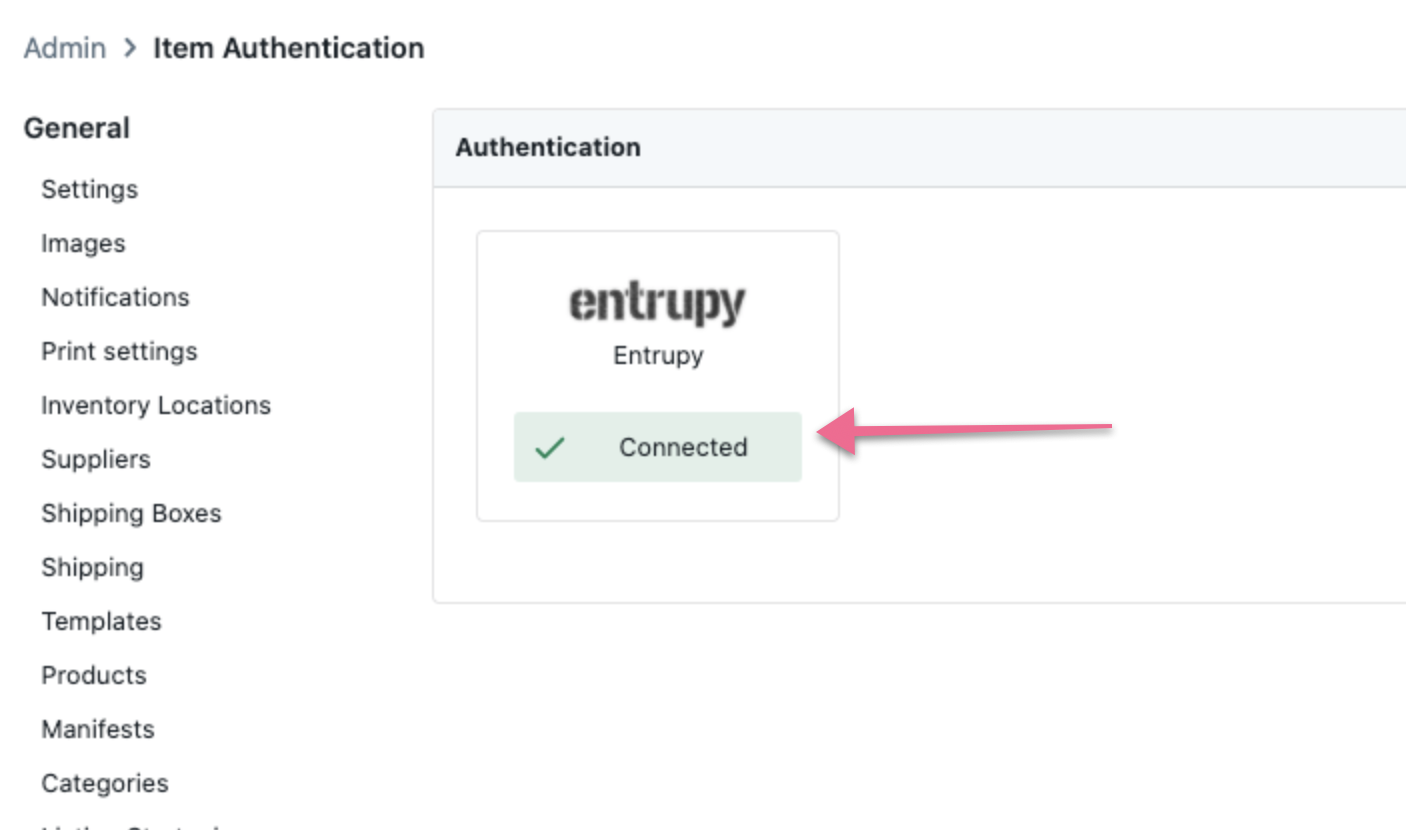
3) Using the Entrupy Integration
When creating a new product or editing an existing product, a new button will be available above the image section.
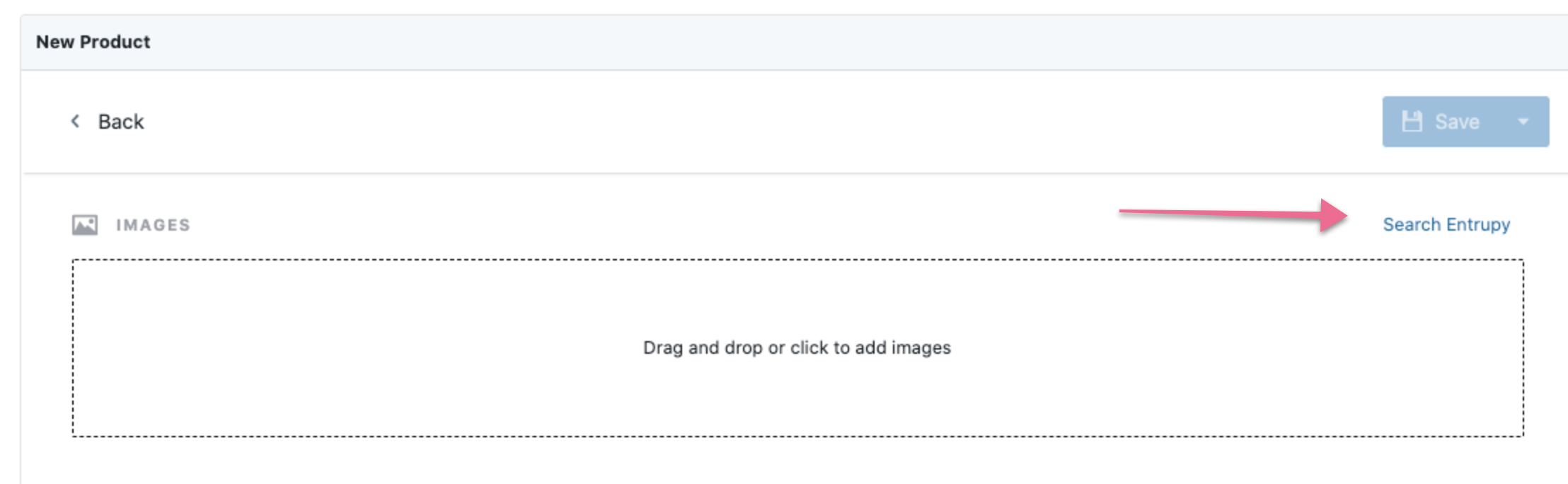
This will open up the Entrupy integration where you can search by SKU, Brand, or Serial number.
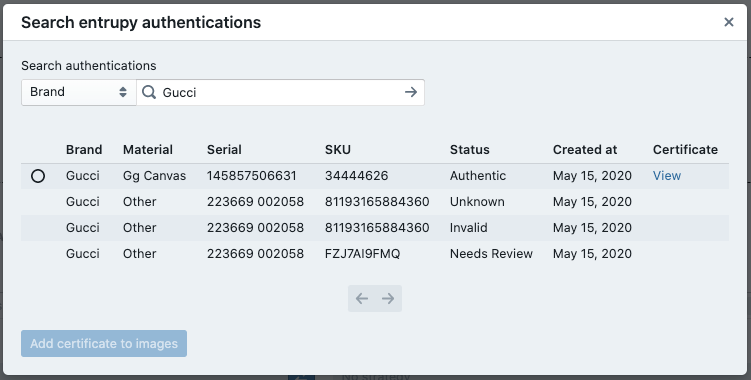
You can then select any Authentic authentication and add it to your images.
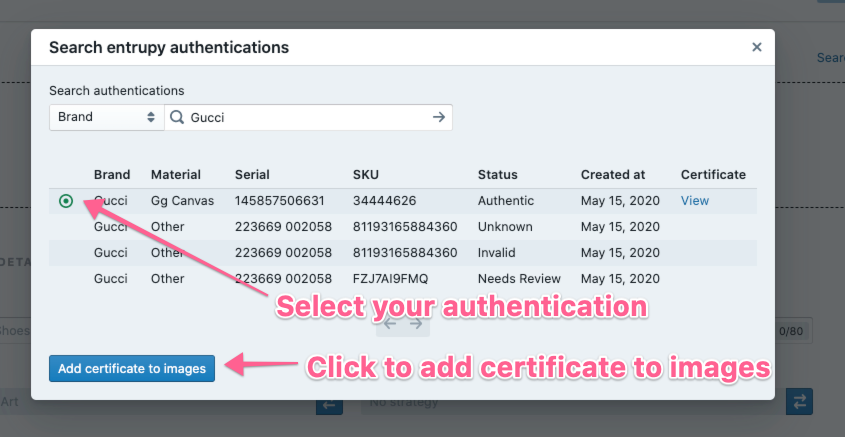
4) Viewing certificates before adding them to images
You can also view certificates before adding them by clicking the "View" on the right side of any Authentic certificate.
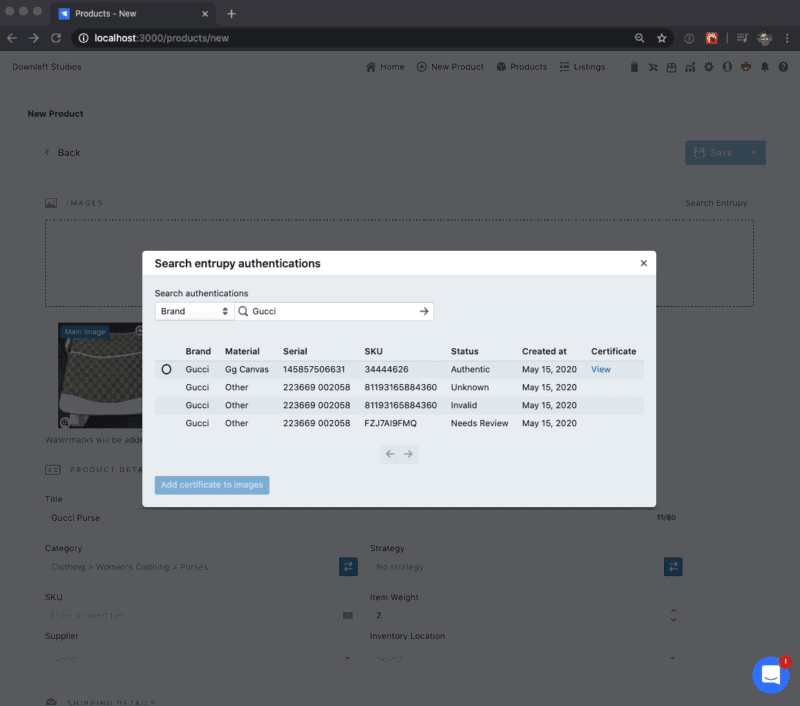
For more information and details please visit our Article about the Entrupy Integration